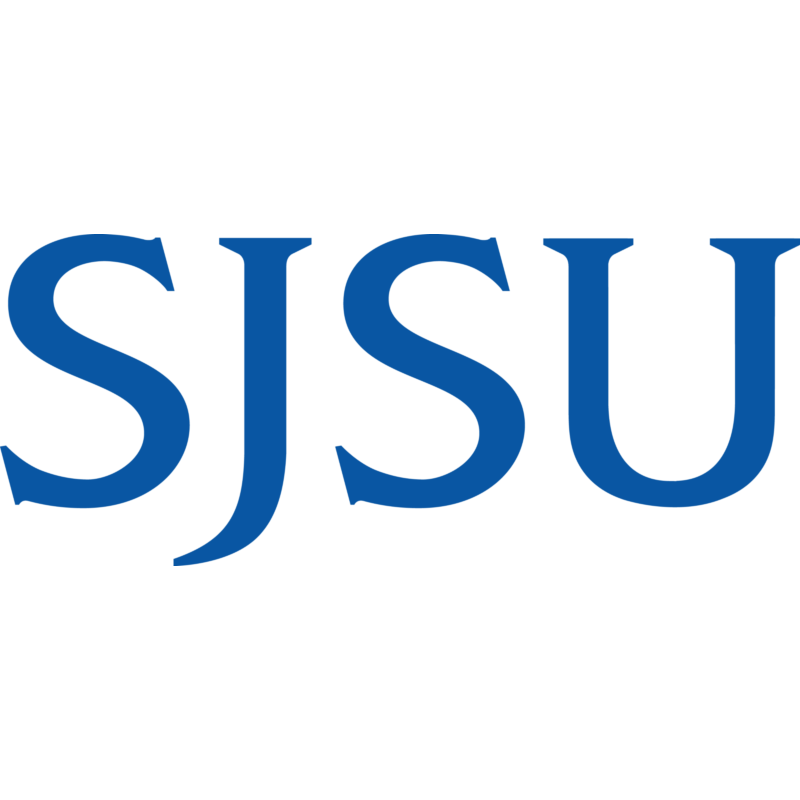Frequently Asked Questions
All books and theses have a pocket on the inside cover with a card. Fill out your name and date and leave the card in the checkout dropbox by the entrance of the library. Library staff will then check the book out to your account in the library catalog and you will receive an email with the book information and due date.
MLML users: Navigate to OneSearch via this link. Click on the "Sign In" button in the upper right hand. From the new sign-in box that pops up, click on "MLML" to be redirected to the MLML sign-in page. Enter your standard MLML credentials (note: do not include the @sjsu.edu suffix in your username).
MBARI users: Navigate to OneSearch via this link. Click on the "Sign In" button in the upper right hand. From the new sign-in box that pops up, click on "MBARI" to be redirected to the MBARI sign-in page. Use your standard MBARI credentials (note: do not include the @mbari.org suffix in your username).
If you do not remember your password, please contact your institutional IT department for help.
Once you've logged in, you'll see "My Account" under your your name. You can view and renew your loans and more in your account! (Note, CSU+ loans may not be renewed.)
Due dates can be viewed in your account in OneSearch.
- Loans to MLML and MBARI researchers, graduate students, staff, and faculty: 1 year + 3 renewals
- Loans to undergraduates, visiting researchers, and MBARI interns: circulation period aligns with time at MLML (e.g. semester or summer)
- CSU+ loans: 60 days for books or 30 days for media with no renewals. There are no daily fines for materials borrowed through CSU+, but they will be considered lost at 14 days overdue and you will be billed the replacement cost of $90 per item.
- Interlibrary loans (ILLs): variable
No, journals do not circulate outside of the library. You can copy, scan, or read the issue in the library. If you are not on site at the MLML Main Lab and need an article, you can request a scan via email.
All students, staff, and faculty of MLML and MBARI can borrow electronic articles and book chapters and print books from any of the 23 libraries within the CSU and beyond through OneSearch. Instructions for placing a CSU+ loan request via OneSearch can be found in our CSU+ library guide.
Articles and books not found in OneSearch can be requested through the OneSearch blank ILL form (here or at the top right of the OneSearch menu).
Most of our digital library resources (journals, databases, ebooks, and articles) can be accessed offsite using the MLML or MBARI VPN, as applies to your affiliation. Read more details in our offsite access guide.
If you are offsite and unable to get to the resources you need, please email mlml-library@sjsu.edu for assistance.
Get started by searching in Google Scholar following the advice in our Google Scholar library guide. You can also use our online library catalog OneSearch to search by topic and limit to articles. Make an appointment with our librarian Katie Lage for more help.
Tech items are circulated by IT. Submit an iTicket through the MLML iTech HelpDesk website.
Printing services are free of charge for faculty, staff, students and all MLML affiliates.
After defending your thesis, you should email the library the final copy of your thesis once it is approved by your home campus and submit the author distribution agreement form. The Library will send an email with more details after you defend. Email us with questions anytime!