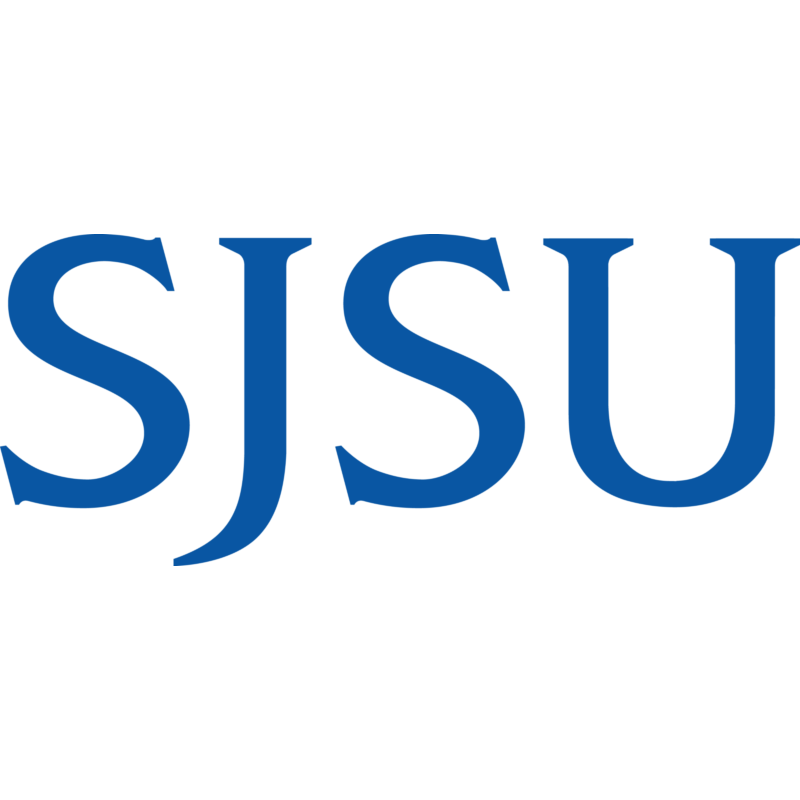SOFTWARE
Discover the different software available to you at MLML, or through our affiliate campuses SJSU and CSUMB. Our IT department has installation guides and troubleshooting information for these software, as well. Use the information below to guide you, and if you can't find what you're looking for or need more help, submit an iTicket.
What Software is Available to me?
- Software Availability Page: Find what software is available at MLML, CSUMB, and SJSU, and what software you have access to based on your position/affiliation with these institutions.
- Recommended Software: A list of software that the MLML IT Department recommends.
- Service Level Agreements: More information about what services and technologies are available to you based off of your position/affiliation with MLML.
Software Installation & Troubleshooting:
- General Software: Information about software available at MLML, CSUMB, and SJSU. As well as information about other software like Flickr, Slack, and web browser extensions.
- Operating Systems: Learn about recommended operating systems, how to backup & manage your computer, & configure your current operating system
- Microsoft Office: Installation & configuration guides, how to use different Microsoft office applications, and tutorials.
- Adobe: Adobe CC software information, as well as information on how to use different features.
- ArcGIS: Installation & configuration guides for ArcGIS.
- Statistics Software: Installation & configuration guides for MatLab (R2011a), SPSS v.25, R, Excel, and JMP Pro.
Software FAQs & Support:
- General FAQs: For general questions about software and other MLML questions.
- Software Knowledge Base: Contains guidelines and answers to known issues.
- Submit an iTicket: If you can't find your answer on our website or Knowledge Base, submit an iTicket for IT personnel assistance.