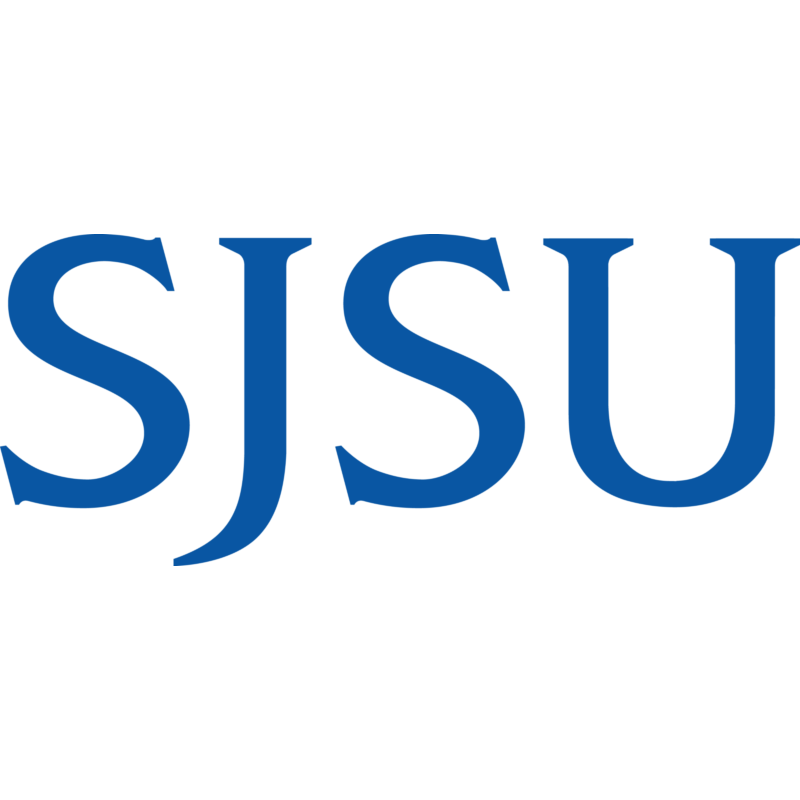RECOMMENDED SOFTWARE
Here is a small list of cool free software for both macOS and Windows that we recommend you download. Choose which software you like!
Note: There are inherent dangers associated with the use of any software available for download on the Internet, and we caution you to make sure that you completely understand the potential risks before downloading any of the software listed on this page. Always make sure you are downloading a genuine version of any software from the website of the company, organization, or person who releases it.
Web Browsers:
- Google Chrome (Cross-platform) - Freeware browser developed by Google. Chrome integrates with Google services and syncs your browsing data across all computers and phones that you sign in on.
- Mozilla Firefox (Cross-platform) - Free and open-source browser developed by Mozilla. Firefox has a few unique features such as container tabs and can also sync your settings and data across devices.
Text/Code Editors:
- Visual Studio Code (Cross-platform) - Freeware text editor from Microsoft with a variety of extensions and wide language support.
- Sublime Text (Cross-platform) - Source code editor with a Python application programming interface. Technically not free, but individual users can use the free trial indefinitely with some nagging notifications.
- Notepad++ (Windows only) - Free and open-source text editor and source code editor. Windows only.
Notetaking:
- Microsoft OneNote (Cross-platform) - Free cloud-synced notetaking application, with support for rich formatting, handwriting, and many types of media.
Cloud Storage:
- Google Drive for Desktop (Cross-platform) - A client that lets you access and sync your Google Drive files to your computer
Media Players:
- VLC Media Player (Cross-platform) - Free and open-source multimedia player and framework that plays most media files, and various streaming protocols.
Password Managers:
- LastPass (Cross-platform) - Freeware password manager with a variety of extensions and use cases. SJSU affiliates have free access to LastPass premium.
- Keepass (Windows) / KeepassXC (Mac) - Free and open-source password manager database standard, with a variety of open-source clients for each operating system. Less fully-featured than LastPass, but you can store and manage the database yourself, and it's fully open-source.
Virtual Machine Creation and Management:
- Oracle VirtualBox (Cross-platform) - Free and open-source hypervisor for running virtual machines on your computer.
- VMware Player (Cross-platform) - Freeware hypervisor for running virtual machines on your local computer.
System Utilities:
- Rectangle (Mac only) - Easily organize windows without using a mouse. Community-developed fork of Spectacle, which is discontinued.
- WinDirStat (Windows) / Disk Inventory X (Mac) - Freeware programs that display what's taking up space on your storage drives in a visual way.
- Synergy (Cross-platform) - A software application used for sharing a keyboard and mouse between multiple computers.
- FileZilla (Cross-platform) - Freeware application that lets you move files between your local machine and your website's FTP server effortlessly.
- 7-Zip (Windows) / The Unarchiver (Mac) - Freeware applications for creating and extracting a wide variety of archive files
- iStat Menus (Mac only) - Provides vital info about the key indicators in the Menu Bar. You get the stats on CPU load, memory load, disk activity, temperature monitor, fan sensors, weather, and more.
- Windows Subsystem for Linux (Windows only) - Container system that lets you run full Linux-based operating systems on your Windows computer natively. Very useful for running Linux utilities, such as text editors and other command-line programs, natively, without using the Windows terminal. Download distributions of Linux operating systems from the Windows store.