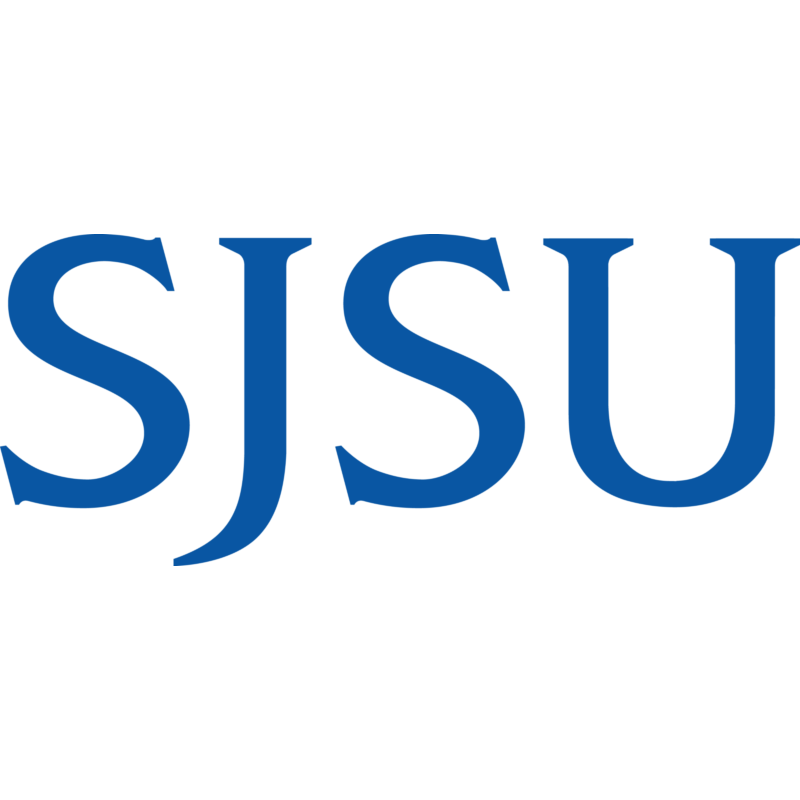PRINTING AND SCANNING
Printing:
Free wireless printing is available to all students, faculty, and staff at MLML via Konica Minolta copiers located in the admin office and library or network printers located throughout the facilities. Although students may not print wirelessly in color, computers are available in the library to print in color.
- For detailed instructions on how to connect to the Admin or Library Konica Minolta copiers, refer to one of the following Knowledge Base pages depending on your operating system: macOS or Windows.
- For instructions on connecting your device to a network printer, click here.
Scanning:
If you would like to make a copy or digitize an article, book chapter, picture, etc. the Konica Minolta copiers located in the admin office and library can scan the item. You are able to print the copy or send the file to your email address directly from the copier.
- To set up the Konica Minolta copiers to send scanned documents to your email, follow these instructions on MLML's Knowledge Base.
- For information on how to scan a document using the Konica Minolta copiers, use this guide on MLML's Knowledge Base.