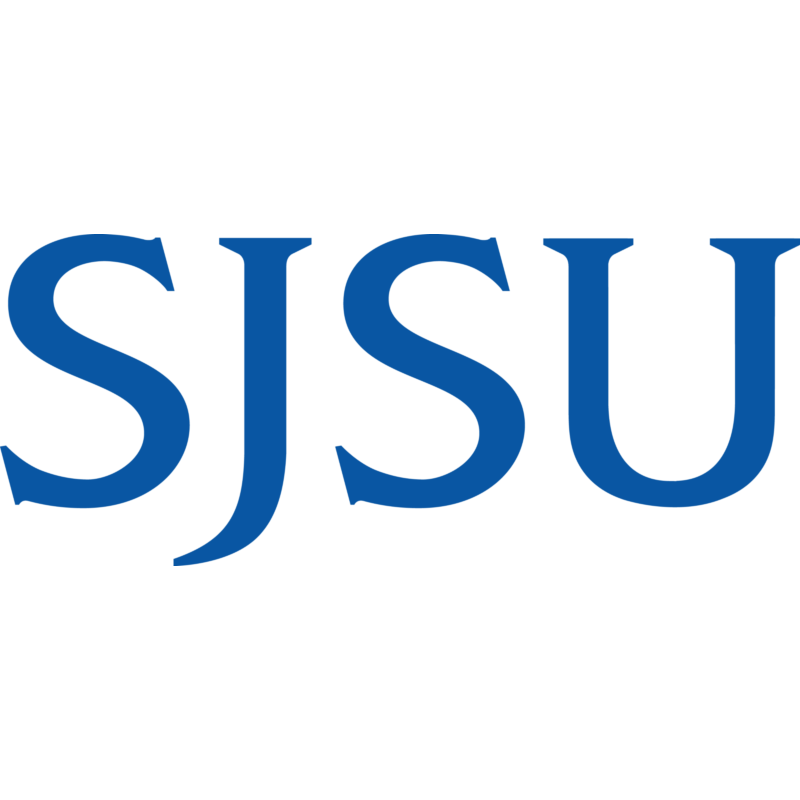SECURITY & ANTI-MALWARE
Keeping your accounts and information secure should be a top priority. By implementing best practices for account and network security, you not only protect yourself but also others who are connected to the same network.
Security Overview:
In order to best protect yourself against data breaches, ransomware attacks, and other security threats, you must familiarize yourself with the different types of attacks and the best practices to avoid them. To familiarize yourself with basic device security, please read the Information Security Overview KB page in full.
Recommended Anti-Malware Software:
To protect your computer it is important to download an antivirus and anti-malware program and keep it up to date. Learn about the antivirus/anti-malware recommended for your device by clicking the links below:
- Windows 8 & Newer
- MacOS
Secure Password Storage and Management:
There are many simple methods to securely store and manage numerous passwords, learn about three password managers that MLML IT endorses by clicking on the links below:
Creating Strong Passwords:
Strong passwords that are a combination of uppercase/lowercase letters, numbers, and special characters are essential to keeping your accounts secure. Learn tips by clicking the link below:
2-Factor Authentication (2FA):
2-factor authentication is one of the best ways to protect your accounts from attacks. It requires a second method, on top of your password, to verify your identity before allowing you to login to your accounts. For example, security questions are considered 2FA. To learn more about 2FA, click here.
SJSU requires the use of Duo 2-factor authentication to securely login to your accounts, learn how to set up and utilize Duo by clicking the follow links: