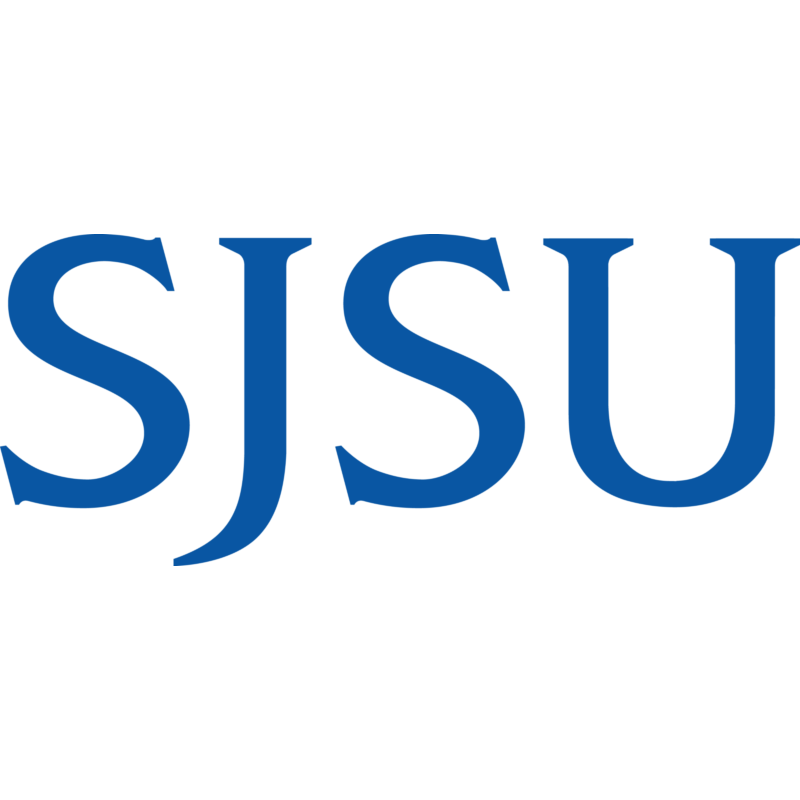Populate Templates
Populate the appropriate data template for your project’s data using the documentation for guidance and additional explanation. Review the MPSL-MLML Data Center LookUp Lists and work with the MPSL-MLML Data Center to add additional project specific codes to ensure comparability of data with CEDEN standards.
Select a Data Template
Field, Time Series, Chemistry, Toxicity, Tissue, Taxonomy, and Bioassessment Data
CEDEN accepts field, sediment, and water column data collected from freshwater, estuarine, and marine environments. Data in CEDEN come from laboratory, physical, and biological analyses and include data types associated with chemical, toxicological, field, bioassessment, invertebrate, fish, and bacteriological assessments.
The templates used to submit data to the MPSL-MLML Data Center should be selected based on your individual project/program requirements. Any of the templates on the link below can be submitted to the MPSL-MLML Data Center to transfer your data to CEDEN. If you have any questions about which template is appropriate, please contact the MPSL-MLML Help Desk and we will help you determine which template is best.
- Data Templates: Templates developed by MPSL-MLML Data Center, CEDEN, and SWAMP that distinguish between required, desired, and non-required fields for the CEDEN database.
Guidance Documents
Required data fields refer to the columns or fields in the template that must contain information in order for your data to be transferred to CEDEN. All data templates indicate which data fields are required by CEDEN and all headers and associated LookUp Lists are described in the Guidance Documentation. All minimum data requirements are similar between templates and have associated documentation to aid in data entry.
Please discuss your project’s minimum data requirements with your project or program manager. For questions regarding templates and required data elements, please contact the MPSL-MLML Help Desk.
LookUp Lists - MPSL-MLML Data Center & CEDEN
Controlled vocabulary refers to acceptable names and codes that ensure comparability among all the data sets that are exported to CEDEN. These codes are critical to guaranteeing, for example, that the same chemicals are called by the same name across all projects or that a single sample location used by two different projects is given a single name. The controlled vocabulary allows any data user to obtain all of the data from any single site or involving a specific chemical. The MPSL-MLML Data Center controlled vocabulary is available on the CalDUCS Data Checker page in the form of LookUp Lists. The MPSL-MLML Data Center controlled vocabulary is a subset of the CEDEN vocabulary in that all MPSL-MLML Data Center codes are accepted by CEDEN. The data generator should review the MPSL-MLML Data Center LookUp Lists for the appropriate controlled vocabulary or valid values to be used when entering data into the appropriate template. The CEDEN LookUp Lists may also be referenced.
If the appropriate code is not available in the MPSL-MLML Data Center LookUp List, please contact the MPSL-MLML Help Desk to determine the correct code to be used. Your inquiry may result in the addition of a new code to the LookUp List in question.