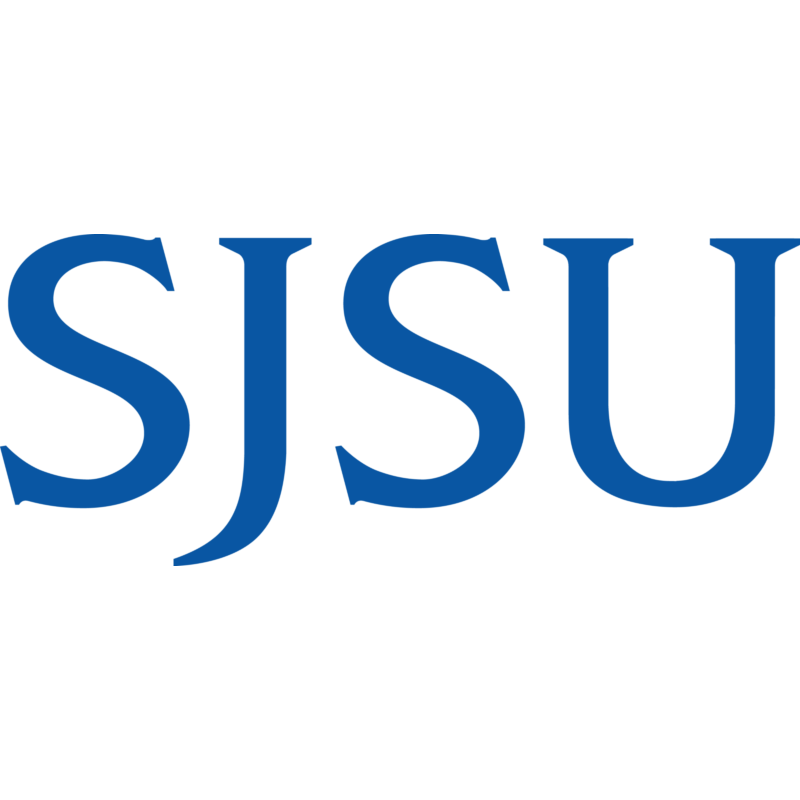Zip files containing GIS shapefile layers are available for use in software such as ArcGIS to help populate fields in the Station Template that are associated with CalWater, Counties, Ecoregion, HBASA, and NHD. Providing information from the different GIS layers increases the usability of data associated with stations for reporting and applications. To insure data integrity, MPSL-MLML prefers this information be populated by the agency that has created the station. If these resources are not available, contact your MPSL-MLML Liaison. We are working to provide a Station Locator tool to assist in populating this information.
This zip file contains documents used to enter Bioassessment data if the SWAMP Wadeable Streams Full protocol is followed. The MS Access Stream Habitat database is the front-end application where the user enters data to be stored in the MS Access Shell back-end database. A two-page Notes document in MS Word provides a brief description, notes, and tips for setting up and using the BA Data Entry Tool. The Taxa Entry form can be used for entering taxonomy data into the Shell back-end database. The Export application can be used to export field and taxonomy data from the Shell back-end database into the SWAMP MS Excel Field Collection and Results Template format. Users that want an updated Shell database with current LookUp list values and permissions should contact their MPSL-MLML liaison. A training webinar is also available describing how to use the Bioassessment Data Entry Tool. Full written documentation for the BA Data Entry Tool is available.
MPSL-MLML offers online web forms so users can manage their data safely and securely across the internet. Data can be entered and updated using data entry forms while queries allow for review of larger data batches. Security measures restrict access to the data so users can decide what level of privacy and protection their data has.