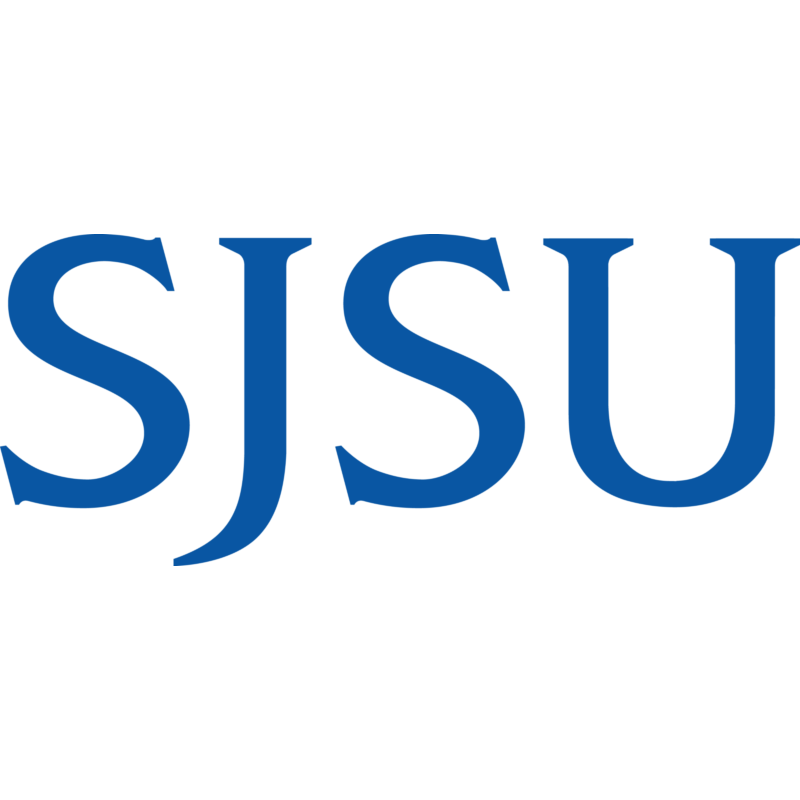Upload Data to CalDUCS
The CalDUCS Data Checker is a helpful tool to check your completed CEDEN data template. After a template is populated with a project's data, the completed template can be submitted to the data checker to be checked. The data checker verifies that the formats of the data entered into the template are comparable with MPSL-MLML Data Center LookUp Lists. Once the file is checked, a report is generated that details any errors in the file. The same report is also automatically sent as an email to the person submitting the file for checking.
For more information on how to upload and check a file using CalDUCS, visit the "How do we get data into the Data Upload and Checking System?" section under "Getting Started" on the CalDUCS website. A CalDUCS Data Checker Data Upload and Error Message Review Training Webinar is also available. For more assistance, contact the MPSL-MLML Help Desk if you have additional questions regarding the online data checker or to obtain a username and password for CalDUCS.
Review Data Errors
The CEDEN Data Checker Descriptions file is available for more information on each error message that could potentially be generated by the online data checker. If analytes, methods, or stations used in your project are not found on the controlled vocabulary lists, they must be added to the LookUp Lists by the MPSL-MLML Data Center. The request can be made by submitting the Project Registration Template or contacting the MPSL-MLML Help Desk.
Files may be checked more than once to ensure errors have been corrected successfully. The data checker is used as a tool to help catch errors across many projects and therefore some of the errors may not be applicable to your program/project. A CalDUCS Data Checker Data Upload and Error Message Review Training Webinar is also available.