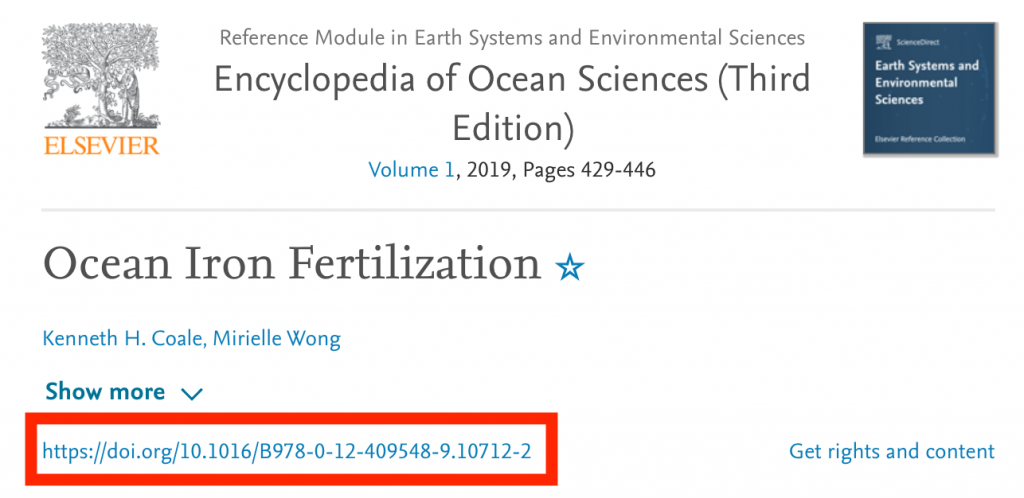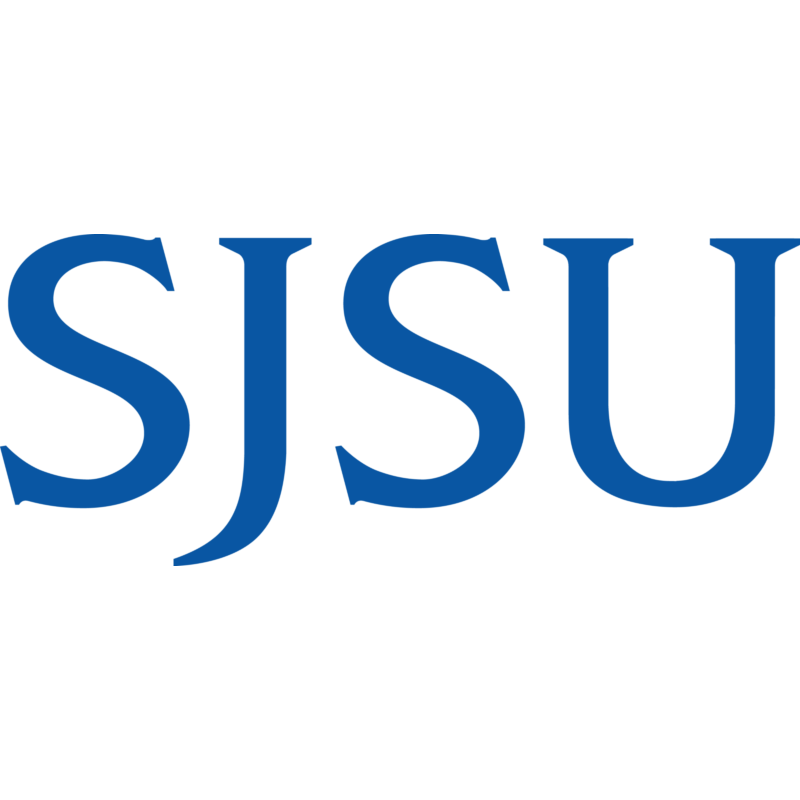Permalinks Library Guide
A permalink is a web address that will consistently point to a specific information source such as an ebook, article, catalog record, or database. Learn about the importance of permalinks and how to find them in this library guide.
Permalink Basics
A permalink is a web address that will consistently point to a specific information source such as an ebook, article, catalog record, video, or database. A permalink may also be called a stable link, durable link, persistent link, permanent link or document link, depending on the resource.
How do I find permalinks?
Most research databases include a permalink in the article record. The terms used and the location of these links in the record vary from one database to another.
Why can't I just copy the URL in my browser's address bar?
Web addresses (URLs) that appear in the address bar of your web browser when you search the library's subscription databases usually contain dynamically generated session-based or search-based information that will not work when copied and used at a later time.
Why would I use a permalink rather than just upload the article into Google docs, faculty webpages, email or elsewhere?
You may be in violation of copyright law or license restrictions if you post content without appropriate authorization or permission. Using permalinks is the preferred option. For more information about copyright law, please see our Copyright Library Guide. Permalinks are also used to help track statistics. Usage statistics help the library to purchase the right resources for you.
How do I know if a permalink will work from off campus?
When on campus, access is transparent -- you are being authenticated even if you don't realize it because we recognize the IP address. When offsite, authentication via a proxy server allows us to recognize and authenticate MLML/MBARI Research Library users. In order for the library's electronic resources paid subscriptions (ebooks, journals) to work from outside our campus network, they must contain the library's proxy in the URL or web address. More information about accessing library resources while offsite can be found in our Offsite Access Library Guide.
Finding Permalinks in OneSearch
- Navigate to OneSearch and locate the record for your article or book. From the record page, click on the "Permalink" button at the top of the record.
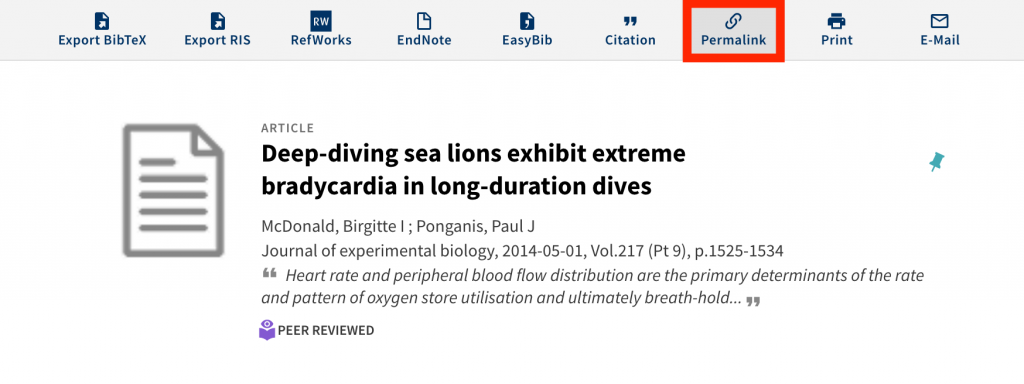
- After you have clicked on the "Permalink" button, a new box will open with the link. Click the green "Copy the Permalink to Clipboard" text below the URL to copy the permalink.
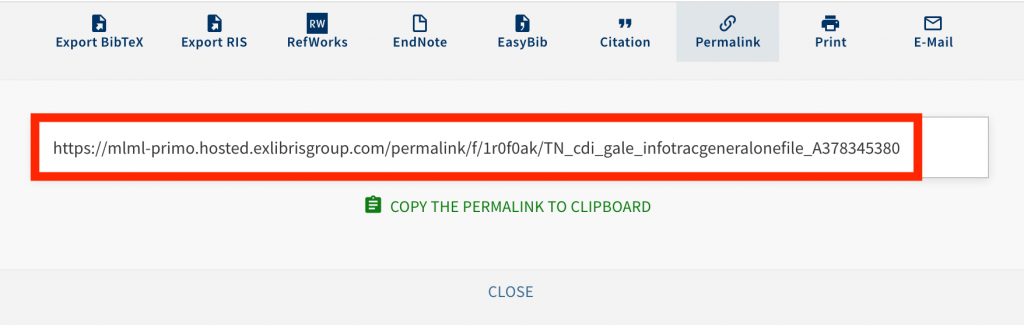
Finding Permalinks in ProQuest Ebook Central
- Open up ProQuest Ebook Central (MLML access, MBARI access) and locate the record for your book. From the record page, click on "Share Link to Book".
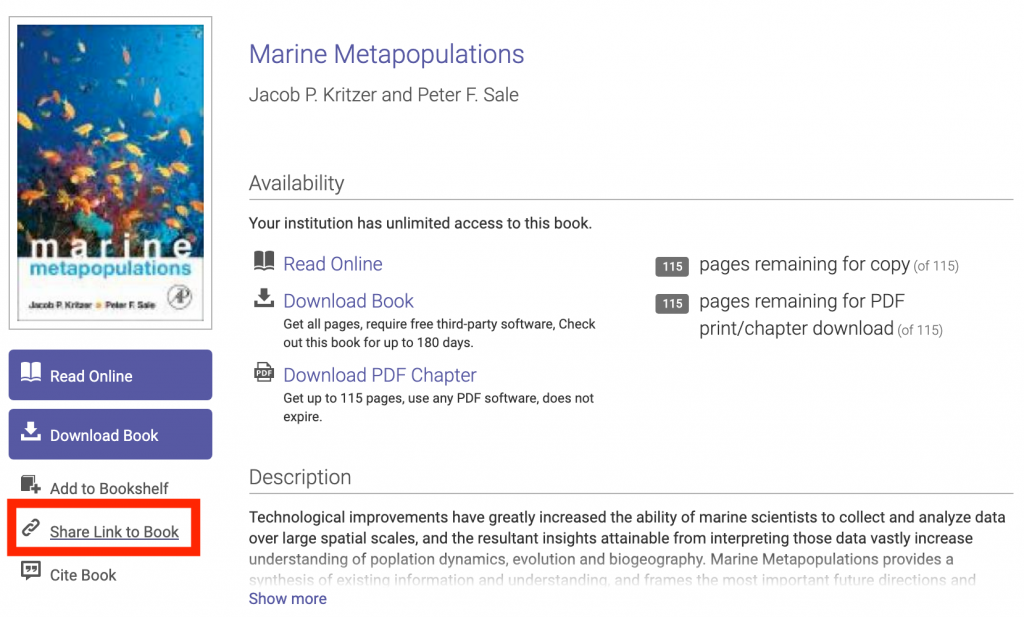
- From the new "Share This Book" pop-up window, click on the highlighted permalink to copy it.
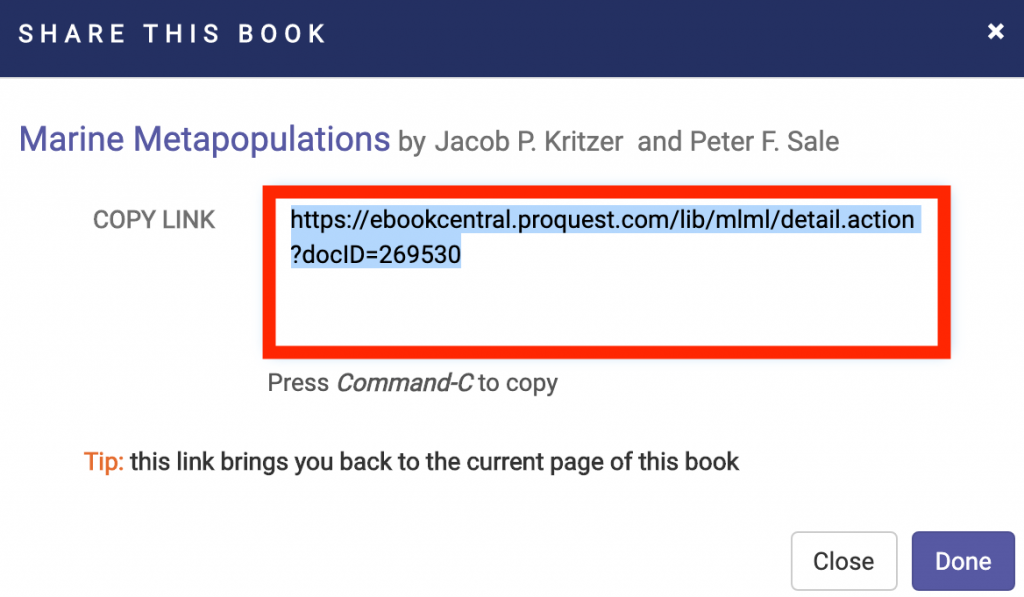
Finding Permalinks in Elsevier ScienceDirect
- Navigate to Elsevier ScienceDirect and locate the record for your article or book. On the record page the permalink will be shown in blue below the authors.