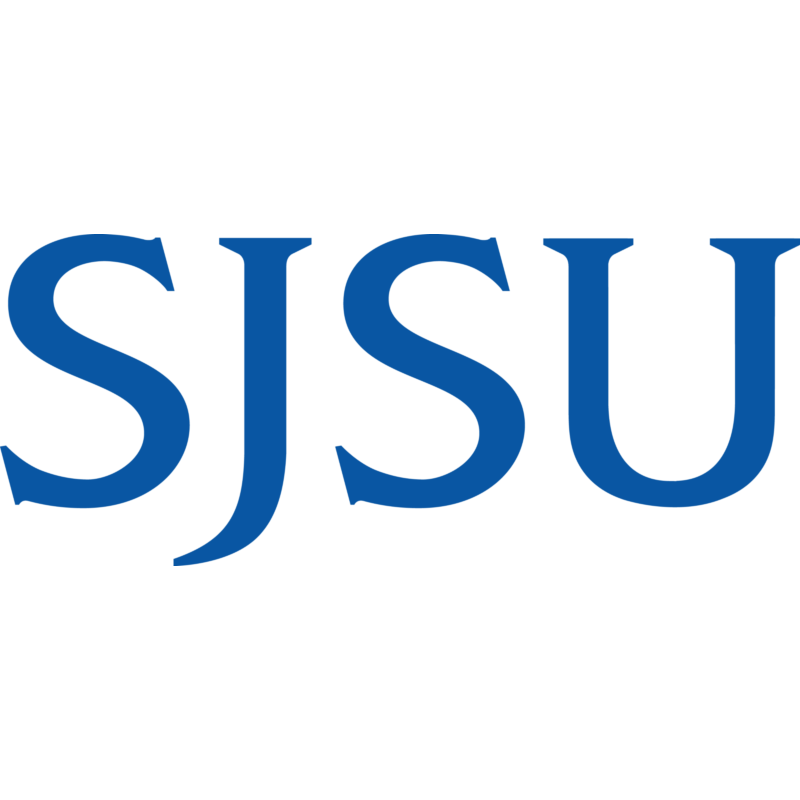Requesting Articles & Books
Need something we don't have? Request a digital article / book chapter or a physical book from another library through OneSearch
How to submit an interlibrary loan request in OneSearch
Interlibrary loan (or ILL for short) is a way to get access to resources our library doesn't own. It's free to you and easy to use!
Step 1: Navigate to MLML/MBARI Research Library's catalog, OneSearch. (Do not use SJSU's King Library for ILL.) ![]()
Step 2: Click on the “Sign In” button located in the upper right hand corner.
![]()
Step 3: From the login screen, enter your standard MLML or MBARI credentials.
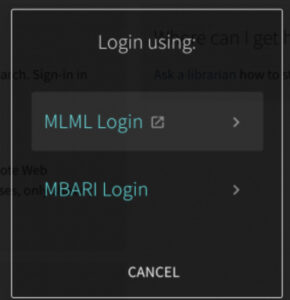
Step 4: Search!
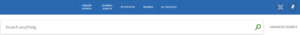
Step 5: If you find it in OneSearch, you can request it using the "Get it" button. Enter a volume or any notes only if necessary, otherwise just click "Send." You will receive an automated confirmation email. When your item is ready, you will receive another email with a link to download the digital file or a note telling you to come to the library to pick up the physical book.
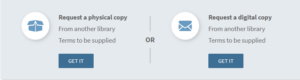
Step 6: If we don’t have a record of it, use the 'ILL Request' button on the top ribbon to fill out a request form. Include the full citation information. You will receive an automated confirmation email. When your item is ready, you will receive another email with a link to download the digital file or a note telling you to come to the library to pick up the physical book.
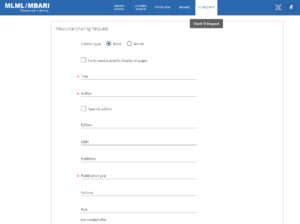
Note: If your request cannot be processed through OneSearch the system will create a request in our supplemental system called Worldshare ILL. If you do receive a cancellation email, please contact us.
Interlibrary Loan (ILL) Overview
Interlibrary Loan (ILL) is a service that allows students, staff, researchers, and faculty of MLML and MBARI to borrow books and articles not available through the MLML/MBARI Research Library at no charge to the user. ILL is a cooperative effort among libraries around the world.
Users can place requests in OneSearch catalog (see instructions above) and we occasionally use a system called Worldshare ILL to process interlibrary loans to cast a wider net.
All requests should be placed through OneSearch. If the library cannot facilitate your borrowing request through OneSearch we will use another service as necessary. You may receive email notifications or download articles through another service but you won't have to place the request separately.