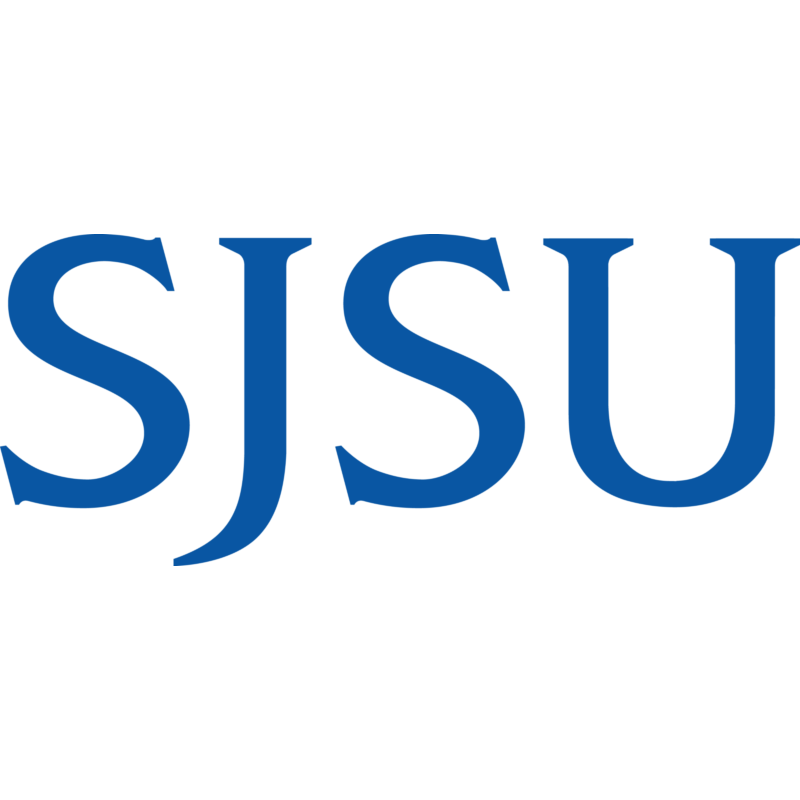Journal Searching in OneSearch
Use the online library catalog OneSearch to find the journals you need for your research.
- Navigate to OneSearch. OneSearch is also linked on the library website homepage (click on the spyglass icon).

- Click the "Sign In" button in the upper right corner.
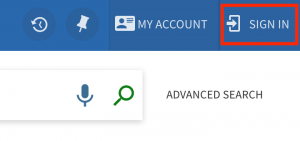
- From the login window, enter your standard MLML or MBARI credentials. Please note that your username will not include the @mlml.calstate.edu, @sjsu.edu, or @mbari.org suffix.
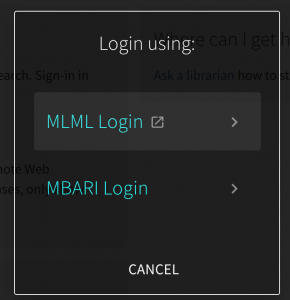
- Click on "Journal Search" from the blue menu bar

- From the Journal Search page, type in a keyword or journal title into the search bar to pull up a list of relevant journals. The complete journal list can be viewed alphabetically by clicking on one of the letters below the search bar.

- Once you have found a journal you are interested in, click on the blue journal title to open up the catalog page for that journal.
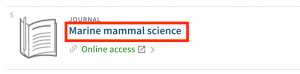
- From the journal's catalog page you will be able to view the online access link(s) for that journal along with the volumes/date ranges they cover. Click on the blue online access link(s) to be directed to the journal's website. Please note that some journals will have different date ranges covered by different platforms. For example, Marine Mammal Science (shown below) is split between two platforms: 1985-1996 on Wiley & Blackwell and 1997-2014 on Wiley.

- Once you have clicked the blue online access link, a new window will open showing the journal's website.
- If you are onsite: you will now have immediate access to all volumes the library subscribes to
- If you are offsite: please follow the Offsite Access directions to gain access