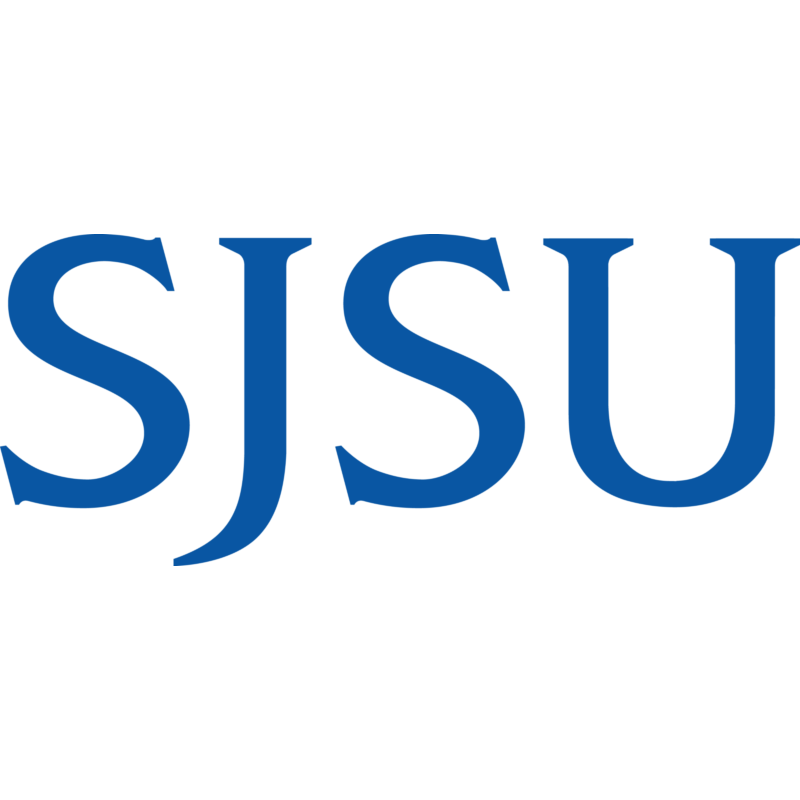WORDPRESS
WordPress allows for easy website development with no HTML or programming knowledge required allowing you to focus on creating content. Use the links below for information on how to create with WordPress.
General Information:
An introduction to WordPress and the resources available to help you build your website.
- Getting Started with WordPress: Overview of helpful links to more information and pages to get you started.
- WordPress FAQs: Find answers to the questions commonly asked about WordPress.
- Website Support Guidelines: A guide to getting IT support for WordPress issues.
- WordPress User Roles and Permissions: Learn the different roles users may have in WordPress and their associated permissions.
- WordPress Resource Website: Gain access to templates for pages and posts made by the helpdesk techs, and find helpful information.
- How to Become a WordPress Admin: Learn the steps you need to take to become a WordPress Admin.
Creating Posts, Pages, & Menus:
Use the following links to learn how to create pages and posts correctly on the MLML website, and find helpful tips.
- Posts and Pages Best Practices and Policies
- Content Guidelines for Posts on MLML Website
- 5 Tips for Creating Posts
- Page Template Directory
- Post Template Directory
- How to Use Page/Post Templates
- Third Party Plug-ins (Information about Widgets)
- Menu Best Practices & Policies
Media Use & Policies:
It's important to know how to correctly use media on the MLML website to not only make sure we have authorization to use the media, but to make sure it looks professional. Follow the links to learn more.