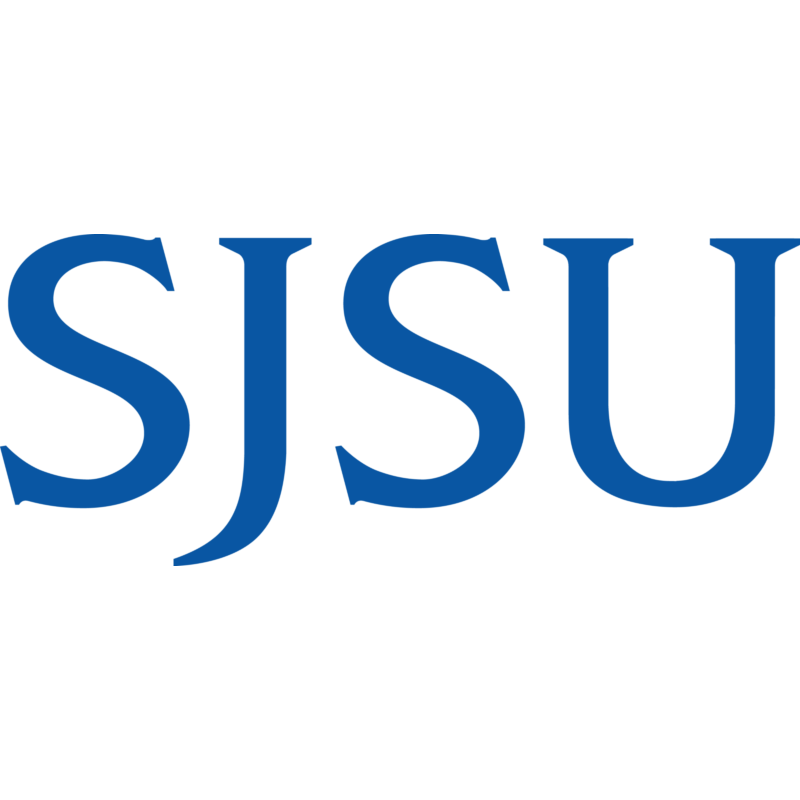COMPUTER HARDWARE & PERFORMANCE
Learn how to upgrade your computer hardware, manage setup and backups, migrate files, E-waste old hardware, and check your computer performance.
Workstation Refresh:
SJSU IT provides a program called Workstation Refresh. This program provides replacement workstations for employees (for devices 4 years or older). Below you will find options that are no-cost or discounted to you, for more options available you may visit the discounted upgrades KB page. For more information about the program visit SJSU's Refresh Program Page.
Memory & SSD Upgrades:
If you want to upgrade your computers memory or storage capabilities, learn more about how to go about upgrading and what will be compatible with your device below:
Computer Performance:
To determine how well your computer is performing and learn more about your devices system, visit the link below:
Computer Management & Storage:
Learn how to setup your computer, manage your data, backup your files and photos, and migrate your files to another device:
- Computer Management & Storage Knowledge Base
- Image Storage & Backup
- Image Management, Search, & Usage
Files Services:
Find out how to use file servers or file share, and other ways of sharing/migrating files:
Check your AppleCare Status:
If you'd like to check if your Mac is still covered under your AppleCare warranty, visit Apple's Support website:
E-Waste Protocol:
Learn how to dispose of E-Waste at MLML: